What should I keep in mind when adding colours? Open
Colour mode
The CMYK colour space is used when printing, while the RGB colour space is used on the screen. Therefore we require your print files in CMYK. Please avoid using Device-N colour spaces or Nchannel, because these might lead to wrong interpretations in our workflow.
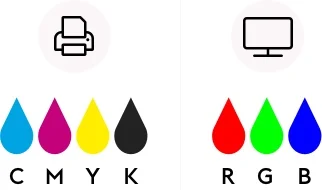
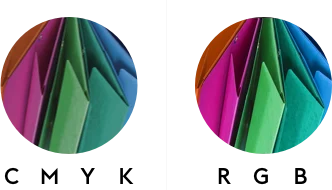
Colour profile
- ISO Coated v2 300% (ECI)
- For advertising products and posters (digital print): ISO Coated v2 (ECI),
- Additional information about ICC profiles from ECI can be found at eci.org.
- The colour profile must be configured as an output intent in the PDF file.
Total ink application
- Total ink application is between 10 % and 300 %
- For deviations specific to a product you can find the requirements in the related data sheet.
Special colours
- Do not use special or spot colours in full-colour printed products (4/0 or 4/4 colour print) and do not use alternative colour spaces. Special colours in this case will be automatically converted to CMYK, which could result in errors in colour replication.
- More detailed information on products with special colours can be found in the relevant data sheet.
Text
- Texts and fine lines must always be created in pure black.
(example: Cyan 0 %, Magenta 0 %, Yellow 0 %, Black 60 % or Cyan 0 %, Magenta 0 %, Yellow 0 %, Black 100 %) - More information on text elements can be found in the category “fonts and lines”
Posted 11 months agoby josephine
#14187 viewsEdited 6 months ago



