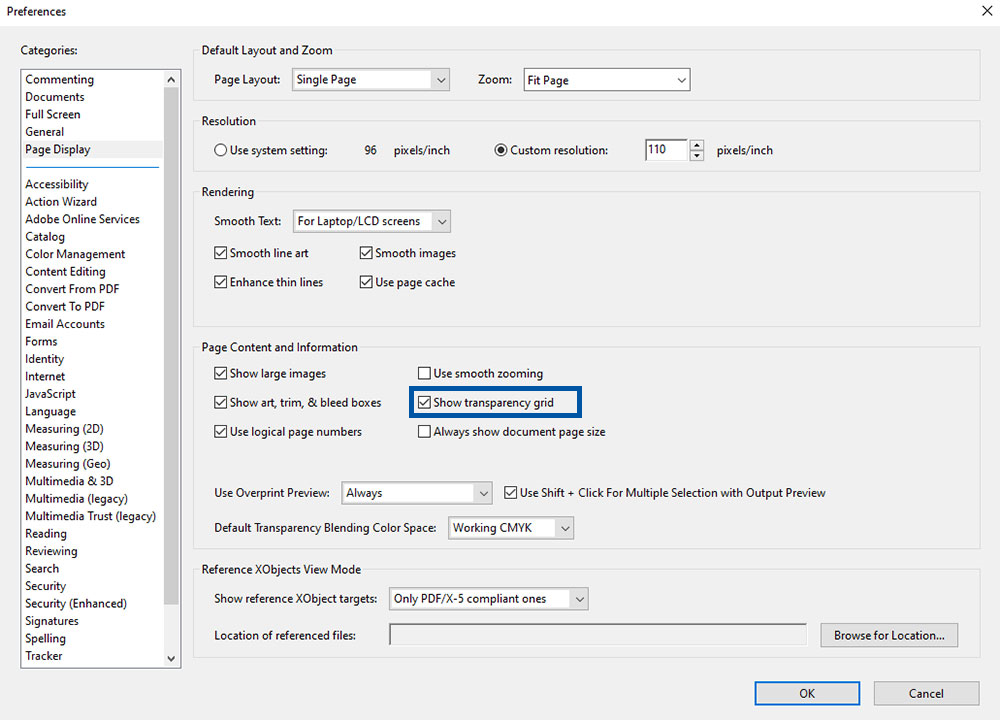Tips & Tricks
Artwork guidelines - What should I pay attention to for the best results? Open
It is important to follow certain requirements to achieve the best results. We compiled helpful explanations for you in the…
It is important to follow certain requirements to achieve the best results.
We compiled helpful explanations for you in the following categories in our help section.
What should I keep in mind when using mandatory information? Open
A strong contrast for the mandatory information must be chosen and shape, size or position of the information should otherwise…
A strong contrast for the mandatory information must be chosen and shape, size or position of the information should otherwise not be changed/edited.
My cut contour is shown as a surface. What did I do wrong? Open
To prevent the cut contour from being displayed as a surface in the PDF file, please align it in the…
To prevent the cut contour from being displayed as a surface in the PDF file, please align it in the centre.
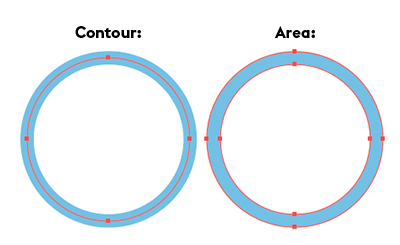
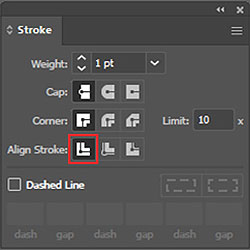
I can only create RGB files with my software. Can I still use my files for printing? Open
Yes, the files will automatically be converted to the print colour profile after the upload, which could however cause smaller…
Yes, the files will automatically be converted to the print colour profile after the upload, which could however cause smaller colour deviations.
Attention: Products, for which full-tone colours have to be added do not work with RGB colours. Please pay attention to the chosen colour mode in the configuration when you order.
How do I keep the file size as small as possible - without a loss of quality? Open
Work with a colour depth of 8 bit instead of 16 bit Use vectors instead of images Use the PDF/X:3…
- Work with a colour depth of 8 bit instead of 16 bit
- Use vectors instead of images
- Use the PDF/X:3 format to reduce transparencies
- Reduce your designs to one layer (if possible)
- Use masks
- Delete elements outside of the design area
- Limit the resolution to 356 ppi
How do I reduce the colour application of images/vector files? Open
Various approaches are possible: For vectors, you can reduce the colour mix until the sum goes below the desired colour…
Various approaches are possible: For vectors, you can reduce the colour mix until the sum goes below the desired colour application. For images, you have to use relevant filter functions such as reducing saturation or coverage, increase brightness and/or use an already limited colour profile.
Example: The blue tone is manually reduced from 230 % colour application (100/60/20/50) to 130 % colour application (80/50/0/0).
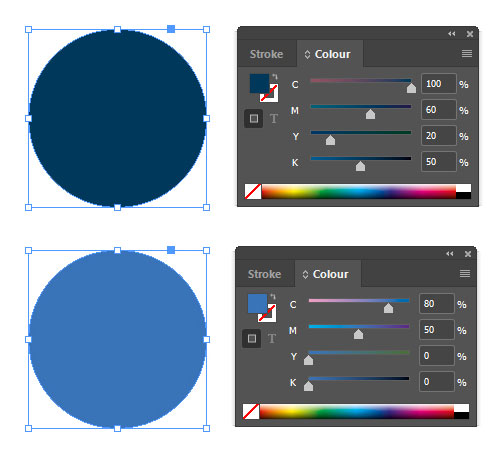
In most graphics programme you can use the eyedropper tool to check the colour application retrospectivetly.
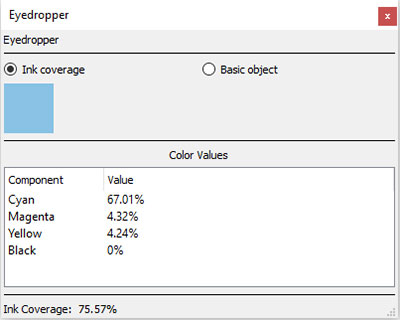
How do I check which areas are transparent in my PDF file? Open
In the Adobe Acrobat Reader or Adobe Acrobat Pro you have the option to show a transparency grid. You can…
In the Adobe Acrobat Reader or Adobe Acrobat Pro you have the option to show a transparency grid. You can find it under the menu option Edit > Settings > Categories: Page view > check the box at “show transparency grid”