File types and PDF requirements
What are vector files and why is my image not accepted? Open
Vector files are, unlike raster files, made from geometric curves, therefore razor-sharp and can be differentiated from its surroundings at…
Vector files are, unlike raster files, made from geometric curves, therefore razor-sharp and can be differentiated from its surroundings at every zoom level.
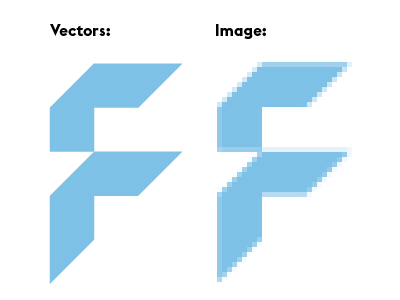
This property is a basic requirement for many print techniques, e.g. screen print, embroidery and cut contours. File names of vector files usually end in .ai/.eps/.svg and with a suitable program they can be saved as vector based PDF files in the right format for printing.
What should I keep in mind for print files created in image editing software? Open
The fundamental rules for print files created in image processing software are: Please send us artwork that has been created…
The fundamental rules for print files created in image processing software are:
- Please send us artwork that has been created in image processing software such as Adobe Photoshop or Affinity Photo as TIF or JPG files
- Please flatten layers to the background
- Do not use alpha channels
- Do not use clipping paths
- Save TIF files without compression, with interleaving
- Please set JPG files to maximum quality and baseline (standard)
However, if you still wish to supply your artwork as a PDF file, please use the PDF/X-3 standard
Which file type is required at FLYERALARM? Open
Please provide a JPG, PDF or TIFF file. For specific products and finishes only PDF files will work. Other file…
Please provide a JPG, PDF or TIFF file. For specific products and finishes only PDF files will work. Other file formats are not accepted. In the related data sheet, you can find all information on the right file type for your product.
PDF requirements
Please create PDF files using the PDF/X-3:2002 standard.
General requirements for PDF files for printing:
- PDF version 1.3
- Always convert text to paths
- High quality/resolution
- Do not add comments or form fields
- Do not encrypt the file (e.g. password protection)
- Do not add OPI comments
- Do not add transfer curves
In addition, you should observe the following:
- Please flatten transparencies
- Always make corrections to page alignment in the design software or original application
- Do not rotate PDF files in viewer programs (such as Acrobat Reader)
- Do not create patterns, shadows or coloured tiled patterns



