How are the dimensions of a PDF file defined? Open
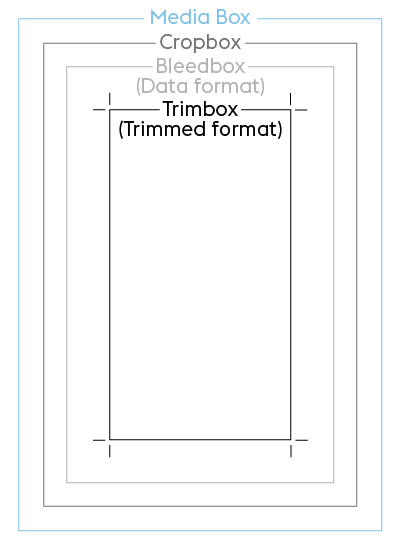
Important: trim box, bleed box, PDF/X-3:2002
A PDF file can contain different page boxes. These are the media box, crop box, bleed box (=file format) and trim box (=finished size). The bleed box and trim box are mandatory components of the PDF/X-3:2002 standard, which we require for print files. The trim box ensures that the file is correctly placed.
Mediabox
This defines the dimensions of the output medium and the media frame of the PDF document. At this stage the document is not yet cut and generally contains the PostScript page dimensions configured in the PDF generator. The media box is automatically the largest of all of the boxes since it encompasses all other boxes listed below. When creating your print files, you should ensure that the crop box and bleed box are the same size as the media box.
Cropbox
The crop box (also known as the screen region in Adobe Acrobat) describes the region of a PDF page that is output on the screen or by the printer. By default it is set to the same dimensions as the media box.
Bleed box (file format)
The bleed box region contains information about the cut region that defines the size of the finished format plus the specified bleed area. At FLYERALARM a 1 mm bleed on each side is normally required. You can always find the individual requirements in the data sheet.
Example: A 1 mm bleed must be added on all sides of a DIN A4 (21 x 29.7 cm) page, resulting in a width of 21.2 cm (21 cm + 2 mm) and a length of 29.9 cm (29.7 cm + 2 mm). These are the dimensions that must be configured for the bleed box. By default it is set to the same dimensions as the crop box.
Trimbox (same as the FLYERALARM finished size)
The trim box defines the finished size of the print product after trimming – i.e. what you hold in your hand at the end of the print process.
Posted 11 months agoby josephine
#8363 viewsEdited 6 months ago



